
Mobile devices have thousands of applications. From games and productivity tools to social media and content players, apps provide endless usage options for a phone. For business owners, getting in front of mobile users is more important than ever.
AdWeek recently found that consumers spend up to five hours per day on their smartphones. Often, that time is spent browsing products and researching businesses online – in fact, 52 percent of all web traffic now comes from mobile devices.
But, even as smartphones become more prevalent and more high-tech, people are still using their handheld tools to do a very basic action — make a call.
Even with helpful apps and websites, customers are still making phone calls to businesses when they need information, which is why click-to-call is so powerful.
What Is Click-to-Call?
Click-to-call enables a person to use their mobile device and click on a button or link in an app or website to directly call a business. The mobile device pulls information from the application or website and uses it to dial the phone number.
You’ve more than likely seen, and probably even used, click-to-call. The buttons and links frequently appear in search engine results, on websites, and through apps.
Why Is Click-to-Call So Powerful?
Click-to-call is important because it gives customers an easy to way to connect with businesses through the devices they use most. Here are a few stats that show why click-to-call is so powerful.
- Customers are still calling. Even with online resources, customers still frequently call businesses when they need something. Sixty-one percent (61%) prefer phone over email (60%), live chat (57%), and online knowledge base (51%) (via eConsultancy).
- Mobile searches frequently lead users to call a business. Most customers who search on their phone end up calling a business. Seventy percent (70%) of mobile searches have used click-to-call buttons (via Google).
- Searchers veer away when they can’t find a click-to-call button. When mobile users search for a business, they want to find a click-to-call button. Forty-seven percent (47%) of mobile searchers said if they don’t see a phone number for a business, they are likely to explore other businesses (via Google).
- Mobile searches often have purchasing intent. Audiences who search, find a phone number, and call a business often have purchasing intent. Sixty-one percent (61%) of mobile searches said that click-to-call is an important part of their purchasing process (via Google).
- Customers still buy over the phone. Calls can lead to sales. Forty-five percent (45%) of consumers initiated a purchase over the phone (via KissMetrics).
Click-to-call is powerful and important, because without it — your business could be missing opportunities to connect with customers and increase sales.
How to Set Up Your Business for Click-to-Call
To allow customers to easily call your business, set up click-to-call features in the following places.
Optimize Your Website
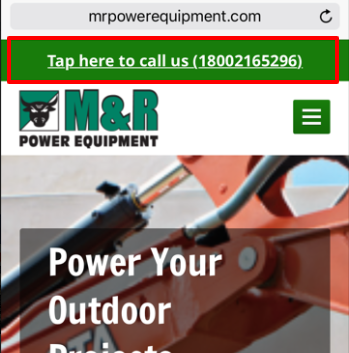
First off, your website must be mobile-friendly to connect with audiences through mobile search.
Mobile-friendly means the website is designed to respond to screen size so elements on the site are always easy to read and access. This lays a strong foundation for reaching mobile audiences.
In each place on your website where your phone number is visible, set the number to appear as a link on a mobile device. Use code that turns your phone number into a live link that activates a mobile user’s calling system when clicked.
Also, consider setting up your website so it displays your phone number as a banner when the site is viewed on a mobile device.
Optimize For Google
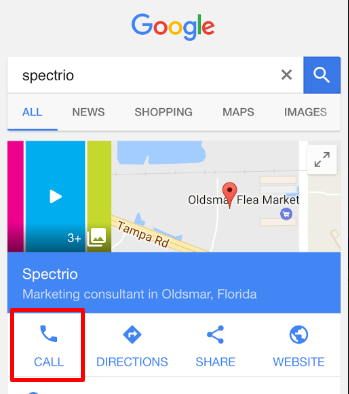
Most searchers use Google so make sure your business is presented properly through this search engine.
First, set up a Google My Business listing that includes your phone number. When a user searches for a business, their Google profile typically shows at the top of search results. This listing also features a click-to-call button.
You can also use Google to generate more calls for your business by setting up Google Ads that feature your phone number. Click-to-call Google ads are a very effective way to generate calls for a business. On average, 40 million calls are driven by Google ads each month (via Google).
Optimize for Facebook
Another third-party website that can help you connect with mobile audiences is Facebook.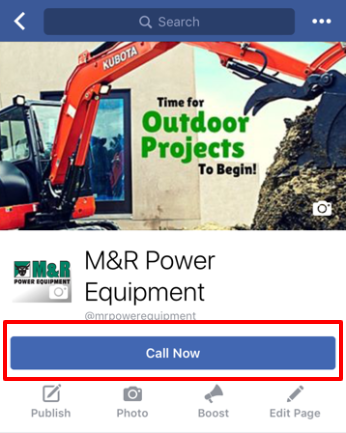
Once you set up a business profile for your organization, set the page’s call-to-action button for calling. This adds the phone number to your profile and highlights it so mobile users can click on it to call your business.
This allows your business to connect with mobile audiences who may find your business while using the Facebook app. It also enables you to attract mobile searches as Facebook business profiles often show high in search rankings.
How to Set Up Your Phone System for Click-to-Call
Optimizing your online presence is only half of the equation for using click-to-call to drive business and increase your revenue.
Once you set up a system to drive more calls to your business, you need a system to manage the calls. Customer calling experience matters, and if you provide a bad one, you will push away the customers you just set up systems to draw in. So use these tips to set up a phone system and strategy that can handle an influx of new calls.
- Use recorded hold messages so customers are never left in silence.
- Provide answers to frequently asked questions throughout your on-hold messaging.
- Use a hold script that is the right length so callers don’t have to hear repeat messages.
- Use cohesive branding and ensure that your messaging, voice talent, and music matches the tone of your business.
- Use auto-attendants and interactive voice response (IVR) menus to quickly manage and handle callers.
With these strategies in place, you can maximize the potential of your click-to-call tools and engage more callers in less time with less use of human resources.
Take the Next Step
The customer calling experience still matters. In fact, it may matter more than ever.
Yet, many businesses still aren’t putting adequate resources toward improving their phone systems. Don’t make this mistake. Find out how to leverage customer calls and make small tweaks to update and improve your calling experience with our free guide.